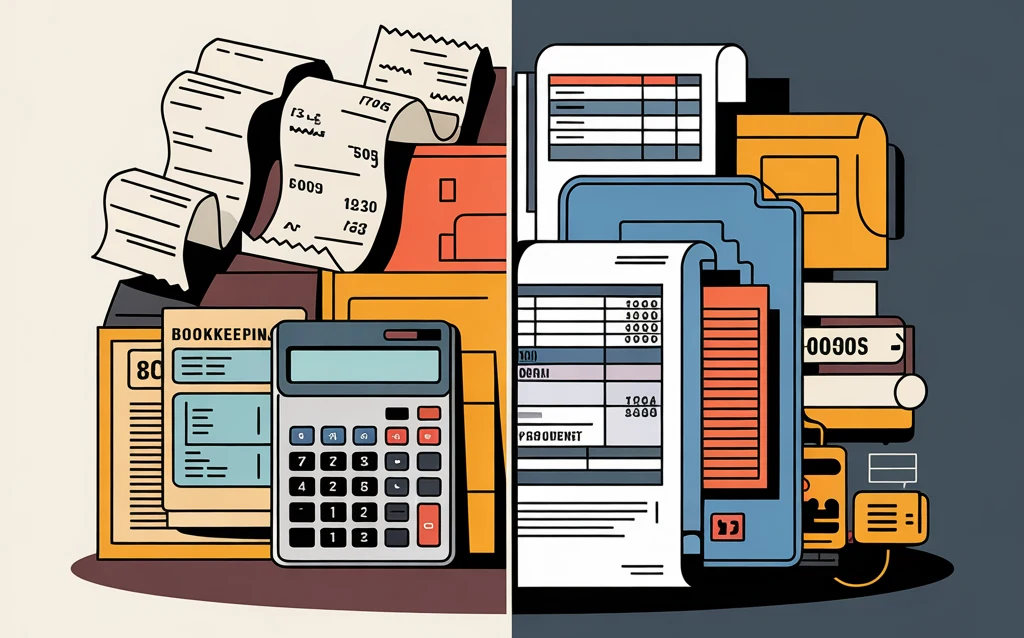Contents
- 1. Introduction: Tired of Bookkeeping Headaches? Let’s Fix That
- 2. Why Small Businesses in Singapore & Malaysia Struggle with Accounting (And How to Fix It)
- 3. Must-Have Features for Accounting Software
- 4. Detailed Comparison: Xero vs QuickBooks vs Wave
- 5. Which One Should You Choose?
- 6. Common Mistakes to Avoid
- 7. What’s Next? Getting Started!
- 8. Final Words
1. Introduction: Tired of Bookkeeping Headaches? Let’s Fix That
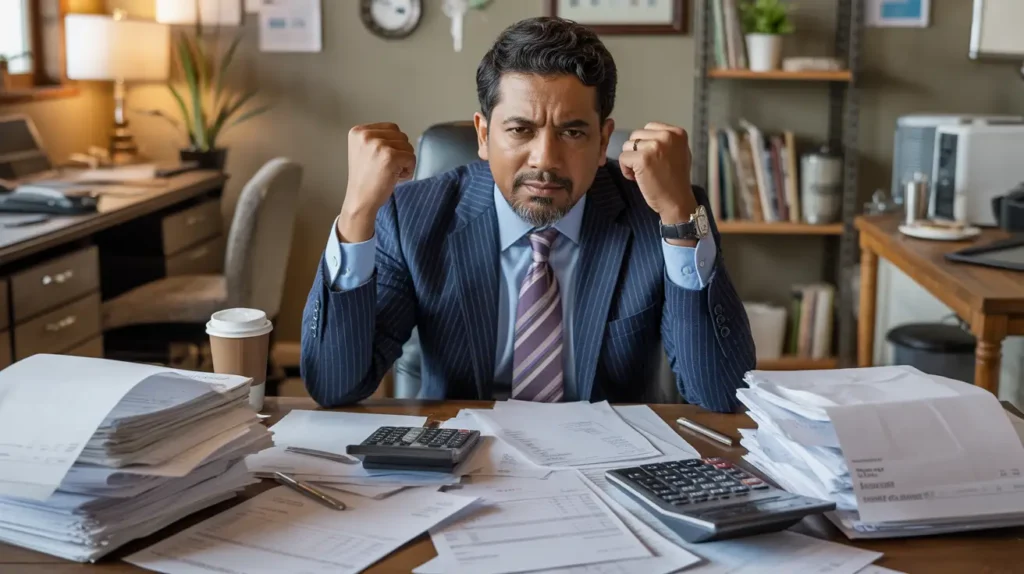
Running a small business in Singapore or Malaysia is hard enough without spending hours every week on receipts, spreadsheets, and tax calculations. If you’re:
- Losing sleep over GST/SST filings
- Wasting time chasing unpaid invoices
- Never sure if your numbers are accurate
You are not alone. In fact, 68% of Malaysian SMEs face penalties for late tax filings, meanwhile 1 in 3 Singapore small business admit their bookkeeping is disorganized.
Take ML’s story: She runs a small clothing boutique in Penang. Last year, she almost faced RM3,000 in LHDN penalties because of confusion over the type of taxes that she’d be incurring. After switching to accounting software, she:
✅ Cut bookkeeping time by 60% (from 12 hours/month to just 5)
✅ Eliminated GST/SST tax calculation errors with auto-calculations
✅ Had real time knowledge and better control of her cash flow
In this article, we will introduce and compares 3 best accounting tools that small business can leverage on so that you can:
🔹 Avoid tax penalties with GST/SST-compliant software
🔹 Save many hours every month by automating manual work
🔹 Make smarter decisions with real-time financial reports
Whether you’re a:
- Struggling café owner drowning in daily sales receipts
- Freelancer tired of unpaid invoices
- E-commerce seller needing better expense tracking
We will break down the tools and help you pick the perfect tool for your budget and needs. Let’s get your finances sorted in less time than it takes to brew your morning coffee.
2. Why Small Businesses in Singapore & Malaysia Struggle with Accounting (And How to Fix It)
Let’s be honest – keeping track of money is the least fun part of running a business. But here’s the hard truth: poor accounting is the #1 reason why small businesses fail in our region. If you’re constantly stressed about your finances, you’re not bad at business – you’re just using the wrong tools.
The 4 Biggest Accounting Nightmares (And Their Simple Solutions)
1. “I Spend More Time Bookkeeping Than Serving Customers”
- The Problem: Manual data entry eats up 15-20 hours/month for the average SME owner. That’s 3-4 full workdays wasted on receipts and spreadsheets!
- The Fix: Accounting software can automate 80% of this work. Imagine scanning receipts with your phone instead of typing each one.
2. “Tax Period is My Worst Nightmare”
- The Problem: 6 out of 10 Malaysian SMEs get fined for GST mistakes (average penalty: RM2,500). In Singapore, 40% of small businesses file GST returns late.
- The Fix: Modern tools auto-calculate taxes and generate ready-to-submit reports to IRAS/LHDN.
3. “My Bank Balance Never Matches My Records”
- The Problem: Cash flow confusion leads to bounced checks and supplier issues. Most owners only realize they’re losing money when it’s too late.
- The Fix: Real-time dashboards show exactly where every dollar is going – no more nasty surprises.
4. “I Can’t Afford an Accountant But Need Professional Help”
- The Problem: Hiring a bookkeeper costs RM1,500+/month in Malaysia (SGD800+ in Singapore) – too much for startups.
- The Fix: Affordable software gives you accountant-level tools for less than RM100/month.
The good news is these aren’t unsolvable problems. The right accounting software can help you:
✓ Cut your financial admin time in half
✓ Prevent costly tax mistakes
✓ Give you control over your cash flow
✓ Save you thousands in accounting fees
The hardest part? Knowing which tool fits YOUR business. That’s exactly what we’ll help you figure out next.
3. Must-Have Features for Accounting Software
Before comparing tools, ensure your pick has:
| Feature | Why it’s important to have? |
| GST/SST Compliance | Auto-files taxes for IRAS (Singapore) or LHDN (Malaysia). |
| Local Bank Sync | Works with MayBank, DBS, OCBC etc. |
| POS & E-commerce Integrations | Syncs with StoreHub, Shopify, Lazada etc. |
| Mobile App | Snap receipts and send invoices on-the-go. |
| Affordable Pricing | Free plans or trials (critical for startups). |
4. Detailed Comparison: Xero vs QuickBooks vs Wave
Let’s break down these three accounting software tools like we’re chatting over kopi – no jargon, just straight talk about what works best for businesses like yours in Singapore and Malaysia.

1. Xero: The All-Rounder for Growing Businesses
Best for: Retail shops, F&B businesses, and companies with 2+ employees
What makes Xero special:
- Automates GST/SST like magic – it calculates taxes automatically and even prepares your filings for IRAS/LHDN
- Works perfectly with local tools – connects to StoreHub POS, GrabPay, and all major banks (Maybank, DBS, etc.)
- Grows with your business – easy to add payroll, inventory tracking, and multi-currency support later
Reality check:
- Costs about RM120/month (MY) or SGD 25/month (SG)
- Takes a little time to learn, but has great video tutorials
- Can be an overkill if you are just starting out solo
2. QuickBooks Online: The Freelancer’s Best Friend
Best for: Solo entrepreneurs, consultants, online sellers
Why business owners love it:
- Creates tax-ready invoices with GST/SST breakdowns in 2 clicks
- Tracks project profitability – see exactly which services make you money
- More affordable at RM80/month (MY) or SGD 15/month (SG)
Watch out for:
- Some Malaysian banks need manual transaction uploads
- Not ideal for retail businesses with physical stores
3. Wave: The Free Option for Tight Budgets
Best for: Side hustles, very small startups, GST-exempt businesses
The unbeatable benefits:
- 100% free for invoicing and expense tracking
- Auto-categorizes expenses – no more guessing what “Shopee RM150” was for
- Dead simple to use – set up in 10 minutes
Watch out for:
- No GST/SST support – you’ll need to handle taxes manually
- Limited features compared to paid options
A Side-by-Side Quick look on the 3 Software Tools
| Feature | Xero | QuickBooks | Wave |
| GST/SST Support | ✅ Auto | ✅ Template | ❌Manual |
| POS Integration | ✅ StoreHub | ❌ | ❌ |
| Bank Sync (MY/SG) | ✅ Maybank, DBS, OCBC | ⚠️ Limited | ✅ Major Banks |
| Mobile Friendly | ✅ | ✅ | ✅ |
| Pricing | RM120 / SGD 25 | RM80 / SGD 15 | Free |
| Suitable for.. | Store and Growing Business | Small Teams | Bootstrapped Startups |
5. Which One Should You Choose?
To sum up, if you have a physical shop or a growing team, you want to try Xero for its ability to integrate with most common POS systems and the inventory tracking features. Xero’s automatic tax inclusion feature ensures that you will never miss out on the important tax on your invoices. If you are solopreneur or a small team, and mainly provides services, you’d like to look at QuickBooks, for its affordability and ready-made tax invoices. QuickBooks also allows you to track profit by project and this feature comes in handy when you want real time information. Finally, if you are just starting out and is tax-exempted, Wave gives you the fastest option to start organizing simple accounting tasks. Remember: All three offer free trials. The best software is the one you’ll actually use consistently!
6. Common Mistakes to Avoid
Many business owners in Singapore and Malaysia stumble into the same accounting traps that cost them time, money, and unnecessary stress. Being aware of these common missteps can help you navigate your financial management more effectively.
One frequent error is over-investing in advanced software features that go unused. Many entrepreneurs automatically choose premium packages with payroll and inventory modules when they only need basic invoicing and expense tracking. Starting with a simpler plan and upgrading only when truly necessary can save hundreds annually.
Tax compliance remains a major pain point, especially when using generic accounting tools not optimized for local GST/SST requirements. Before selecting any software, verify its ability to handle your country’s specific tax filing processes to avoid penalties down the road.
Manual data entry continues to plague many small businesses despite having accounting software. Failing to connect bank feeds means wasting hours each month on transaction recording that could be automated. Taking the time to properly set up bank synchronization pays immediate dividends in time savings.
The temptation to skip trial periods often leads to poor software choices. Committing to annual subscriptions before properly testing a platform’s suitability for your workflow can lock you into an awkward and expensive mismatch. Always take advantage of free trial periods to evaluate whether a solution truly fits your needs.
Perhaps most surprisingly, many business owners continue manual processes even after implementing accounting software. Maintaining paper receipt systems or duplicate spreadsheets undermines the very efficiency gains the software promises. Fully embracing digital tools by using mobile receipt scanning and automated categorization delivers the greatest benefits.
Developing consistent accounting habits makes all the difference. Setting aside regular weekly time for financial reviews prevents the year-end scramble to reconcile months of neglected records. Small, frequent check-ins keep your books clean and your stress levels low.
The right accounting approach should simplify your financial management, not complicate it. When your bookkeeping feels more burdensome than your actual business operations, it’s a clear sign your systems need reevaluation. Smart software choices combined with disciplined practices create a foundation for financial clarity and business growth.
7. What’s Next? Getting Started!
Making the switch to accounting software doesn’t have to be overwhelming. Follow this straightforward plan to get set up with confidence – whether you’re trying Xero, QuickBooks, or Wave.
Step 1: Pick Your Software (Day 1-2)
Still unsure which tool is right for you? Ask yourself:
- “Do I need GST/SST support?” → If yes, choose Xero or QuickBooks.
- “Am I a solopreneur or freelancer?” → QuickBooks or Wave (if GST-exempt).
- “Do I run a retail/F&B business?” → Xero (best for POS integrations).
If you’re stuck, start with a free trial of your top choice – you can always switch later.
Step 2: Set Up the Basics (Day 3-4)
Once you’ve picked your software:
- Connect your bank account (look for your bank in the software’s integration list).
- Import recent transactions (most tools let you upload CSV files from your bank).
- Customize your invoice template (add your logo, payment terms, and GST/SST details if needed).
Step 3: Test Drive Key Features (Day 5-6)
- Try creating and sending a test invoice to yourself.
- Snap a photo of a receipt using the mobile app.
- Check your dashboard—do you see profit/loss trends?
Step 4: Go Live & Optimize (Day 7 & Beyond)
- Start fresh with the new month—don’t mix old spreadsheets with your new system.
- Schedule a weekly 30-minute “finance check-in” to review transactions and run reports.
- Explore advanced features like expense categories or project tracking as you get comfortable.
Pro Tip: Most software offers onboarding guides or live chat support—use them! The initial setup takes a little effort, but the long-term time savings are worth it.
By breaking the process into small steps, you’ll be managing your finances like a pro in no time—without the headache. Ready to start? Pick one and dive in!
8. Final Words
Let’s cut through the noise – you don’t need the perfect accounting software, just the right one for your business right now.
The best part? You don’t have to commit blindly – all three offer free trials. Spend 30 minutes setting one up, test a few features, and see which one feels right.
Remember, the goal isn’t to become an accounting expert overnight. It’s to save time, reduce stress, and get back to what really matters – growing your business.
Your next step? Pick one (yes, just one!) and try it today. In a week, you’ll wonder how you ever managed without it. You’ve got this!
Finally, you can focus on your business instead of your spreadsheets!