In today’s digital-first economy, every small business – whether you’re selling handcrafted jewellery or offering accounting services – needs a reliable, secure, and scalable online presence. At the heart of this presence lies your website. But a high-performing website doesn’t start with design or content – it starts with web hosting. And not just any kind. You need the right web hosting for small business.
Many providers promise the world, but the truth is, not all hosting packages are built with small businesses in mind. In this guide, we break down what really matters, what others won’t tell you, and how your operational setup plays a crucial role in determining the best web hosting fit.
Contents
1. Why Web Hosting for Small Business Matters More Than You Think
The wrong web hosting plan can cost you – slow site speed, frequent downtimes, poor security, and frustrated customers who’ll leave before your homepage finishes loading. Worse, switching providers later can be time-consuming, costly, and disruptive.
Before you sign up for any plan, it’s important to understand the key considerations beyond the marketing jargon. Let’s get into it.
2. Key Factors When Choosing Web Hosting for Small Business
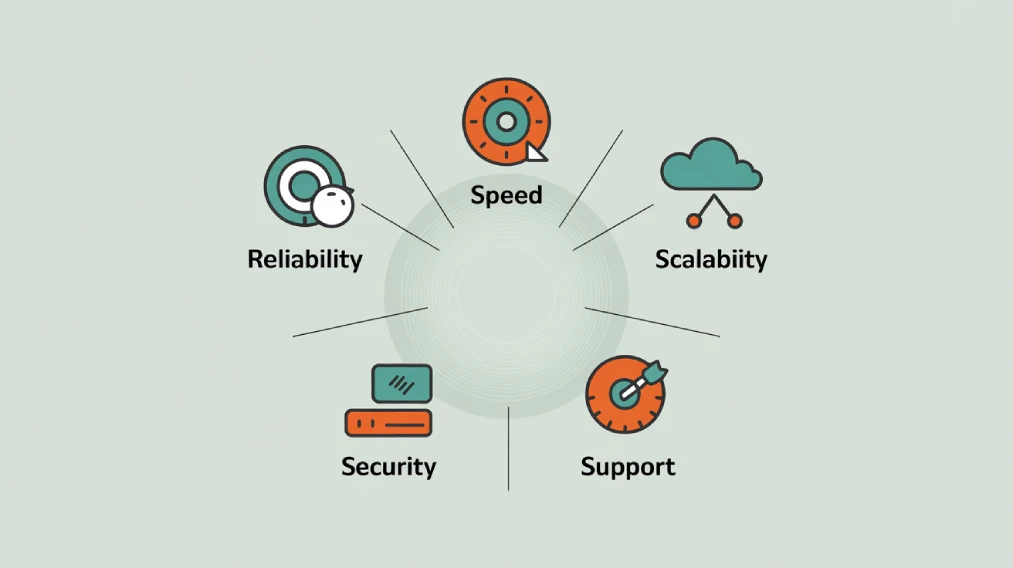
a. Reliability and Uptime
A 99.9% uptime guarantee should be your baseline. Anything less, and your site may go down at critical moments, affecting sales and your reputation. The best web hosting for small business is one that includes redundancy systems and disaster recovery plans to ensure your site stays live even when issues occur.
- Look for providers offering at least 99.9% uptime guarantees. This translates to less than 9 hours of downtime per year.
- Remember, even brief periods of downtime can significantly impact your business. It can lead to lost sales, decreased customer trust, and even harm your search engine rankings.
- Ask potential providers about their redundancy measures and disaster recovery plans to ensure your site stays online even in unforeseen circumstances.
b. Speed and Performance
Small businesses often can’t afford to lose a single customer due to a slow website. Hosting with SSDs and Content Delivery Networks (CDNs) greatly improves load times. Look for providers that show you their server response times upfront.
- Look for hosts that offer solid state drives (SSDs), which can significantly improve your site’s performance.
- Consider providers with Content Delivery Networks (CDNs) to serve your content faster to geographically diverse audiences. A CDN stores your web files and media files in different servers in different part of the world, thus able to serve your website content to visitors nearest to you, which in turn improve loading times.
c. Scalability
Your hosting needs today might be simple – but what happens in a year or two? Choose a provider that allows easy upgrades from shared hosting to VPS or cloud hosting as your traffic grows.
- Start by assessing your current needs and projecting future growth.
- Look for providers that allow easy upgrades between these different hosting types.
d. Security Features
Security is non-negotiable. Good hosting packages include SSL certificates, automatic backups, firewalls, and malware scanning. When it comes to web hosting for small business, look for a provider that proactively guards your digital assets.
- SSL certificates: Ensure your host provides easy SSL certificate installation to encrypt data and boost customer trust. These days all websites are required to have an SSL certificate, if you even want to be listed in search engines such as Google. A good hosting provider will integrate SSL certificate into their hosting plans so that you do not need to do the work of purchasing and setting up the security certificates for your website.
- Regular backups: Choose a provider that performs automatic backups and allows easy restoration of your site if needed. Most hosting providers also offers comprehensible automated backup services at additional cost. Consider them if you wish to keep backups for a longer period for a peace of mind.
e. Customer Support
You don’t want to wait hours when your site goes down. Round-the-clock support, across multiple channels, is a must. Check whether the provider offers help via live chat, email, or even phone.
- Look for 24/7 support availability through multiple channels (phone, email, live chat).
- Check reviews to gauge the quality and responsiveness of the support team.
3. What They Don’t Tell You: Your Operational Setup Affects Everything
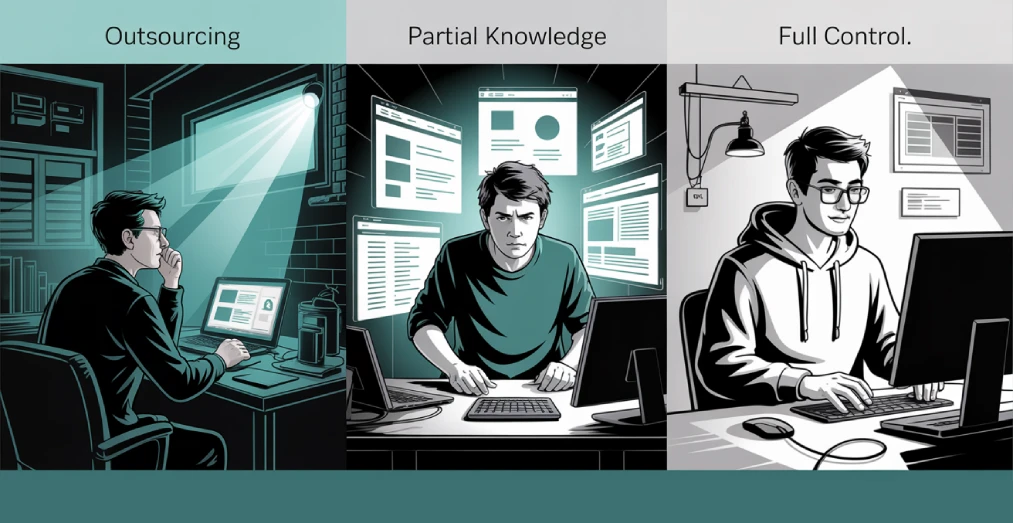
While most guides talk about features, few address the reality of how your business’s operational setup plays a big role in your hosting choice.
Selecting the right web hosting also depends on your operational setup—and it’s critical to know who’s managing the website. Here’s why:
a. Outsourced Website Management (Unable to Manage Themselves)
If your website is handled by an external developer or agency, you’ll enjoy peace of mind—since they’ll take care of updates, security, and hosting configurations. However, this usually comes at a higher cost. You might need premium managed hosting services or specific control panel access tailored for agencies.
Tip: Look for providers that offer agency-friendly plans or managed hosting packages with comprehensive technical support.
b. Partial In-House Management (Able to Manage Some Aspects)
This is the most common setup for many small businesses. Often, an internal admin, marketing executive, or business owner maintains the site using simple tools. They might be comfortable using WordPress dashboards but struggle with cPanel, backups, or technical troubleshooting.
Challenge: Limited manpower and technical know-how can slow down site updates and problem resolution.
Tip: Choose web hosting for small business that offers user-friendly dashboards, auto-backups, and excellent customer support that bridges the tech gap.
c. Self-Sufficient IT (Able to Manage All or Most Aspects)
Some small businesses have tech-savvy teams or founders with web development backgrounds. They might only need basic hosting for static websites and minimal features.
Tip: In this scenario, lightweight, affordable hosting plans with root access or developer tools may be ideal. But don’t overlook security and backup—even simple sites get targeted.
4. Do’s and Don’ts of Choosing Web Hosting for Small Business
✅ Do:
- Match your hosting package to your team’s capabilities.
- Compare long-term pricing, including renewals and add-ons.
- Choose scalability—so your host grows with you.
- Prioritize support and simplicity if your team isn’t tech-savvy.
❌ Don’t:
- Choose the cheapest plan blindly—it may lack key features.
- Ignore hidden costs like backup fees or SSL installation.
- Overlook where your provider’s data centres are located.
5. Common Pitfalls to Avoid
a. Overestimating “Unlimited” Offers
Unlimited often comes with restrictions. Check the fair usage policies and confirm with the provider what you’re really getting.
b. Not Considering Server Location
Web hosting for small business in Southeast Asia, for example, should ideally be hosted in Singapore or Malaysia for faster load times.
c. Ignoring Long-Term Growth
You might start small, but make sure your host can support future expansions – be it traffic, eCommerce features, or global access.
Final Thoughts

Choosing the right web hosting for small business isn’t just about specs or price – it’s about aligning your hosting with your business’s internal setup, capabilities, and growth trajectory.
Understand your team’s capacity to manage your website. Are you outsourcing it, assigning it to an internal team member, or managing it yourself? This will guide your choice in hosting plans and providers more than any checklist ever could.
Don’t fall for flashy promotions or vague “unlimited” offers. Focus instead on reliability, support, security – and most importantly, fit.
The right provider is not just a vendor. They’re your digital partner. Choose wisely, and your website will not only stay online – it will thrive.